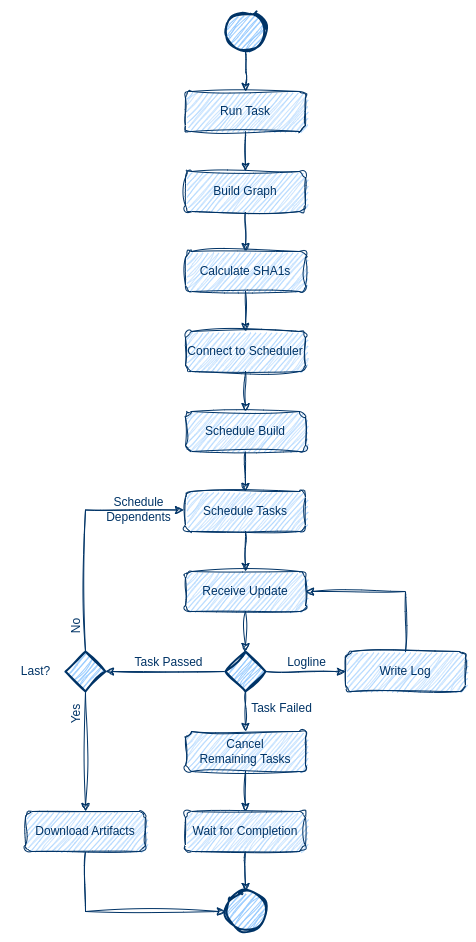Architecture
Overview
Jolt is a versatile tool for executing user-defined tasks written in Python. It offers the flexibility to run tasks either locally on a user’s computer or remotely on a cluster of workers. The tool is designed to be extensible and can handle tasks of any kind, making it particularly suitable for time-consuming and parallelizable tasks.
Tasks in Jolt are implemented as Python classes. For example, the following code defines a simple “Hello” task:
from jolt import Task class Hello(Task): def run(self, deps, tools): print("Hello world!")
When a task is executed, it generates an artifact containing files and metadata. All task artifacts are stored in a local cache directory and have a unique and reproducible identity, determined by a SHA1 sum of various task attributes. This identity ensures consistent exchange of artifacts between local and remote caches.
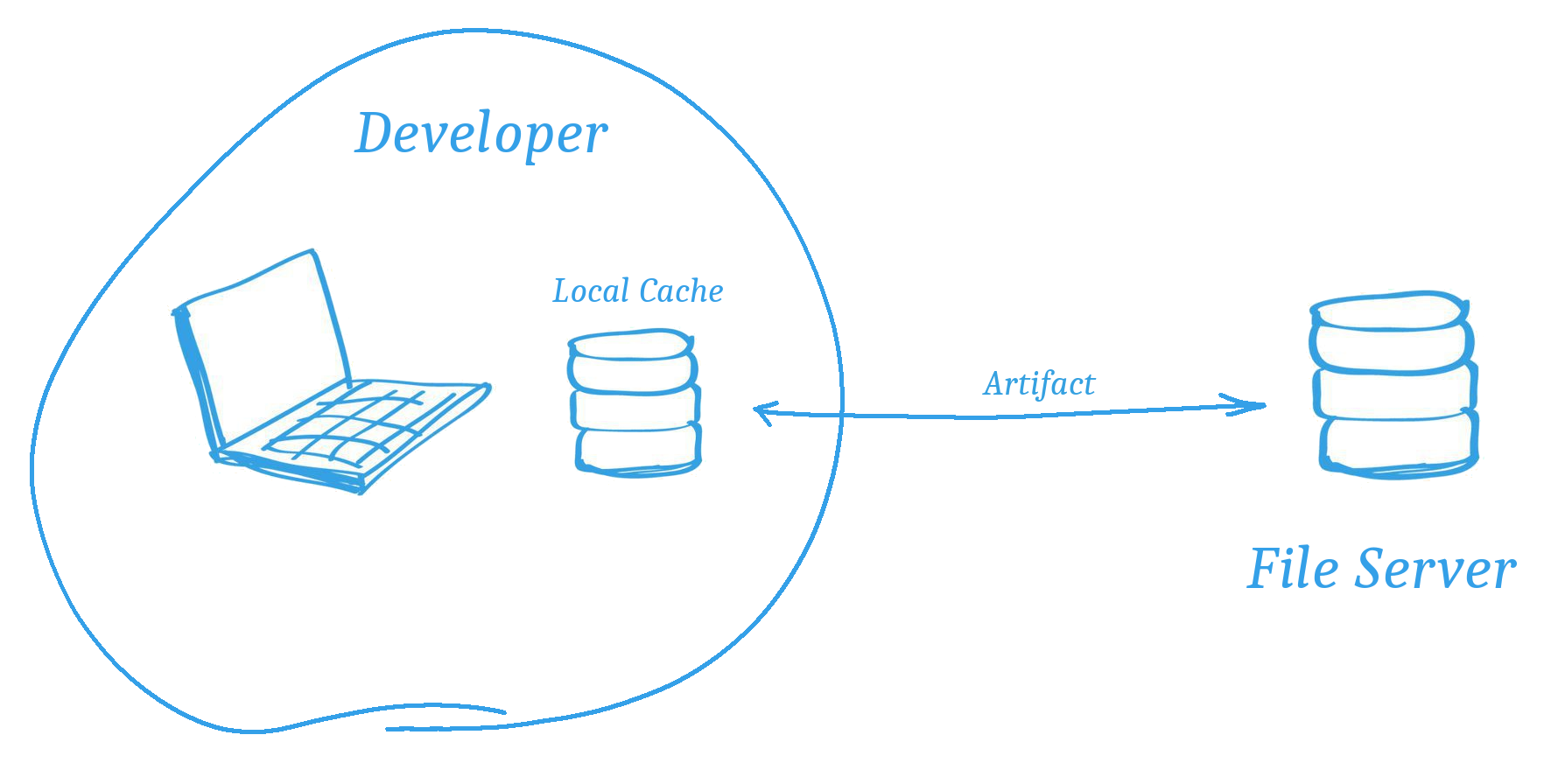
In a typical configuration, automation software like Jenkins triggers task execution on a cluster of workers. The resulting artifacts are stored in the file server, ready to be downloaded by other users attempting to execute the same tasks, thereby optimizing time and resources.
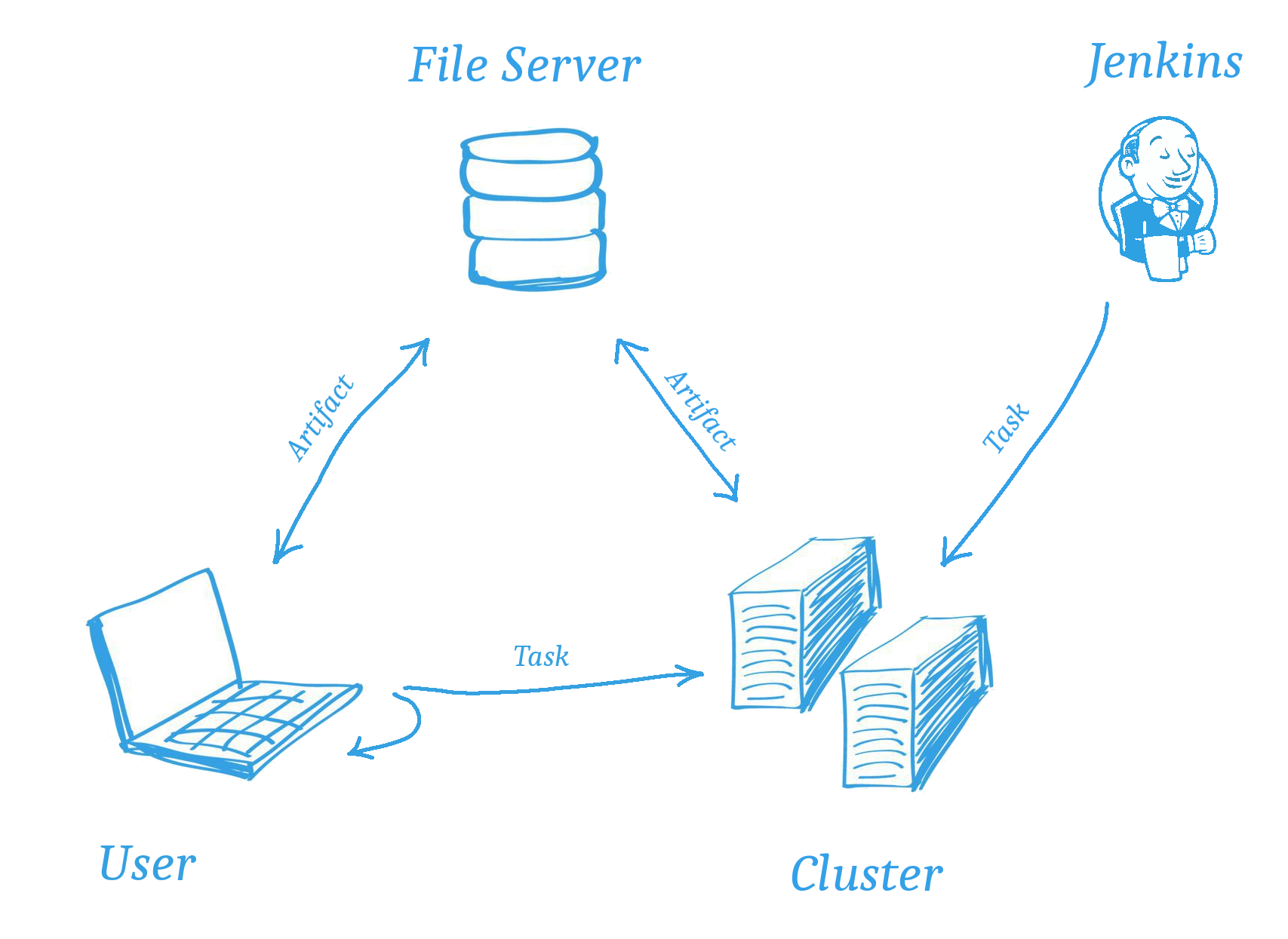
Components
A full deployment of the Jolt system consists of the following components:
The Jolt user application, which is the command line tool that executes tasks and optionally delegates tasks to a build cluster.
The Jolt scheduler, which is responsible for distributing tasks from
clients to workers and relaying the results back.
The Jolt worker, which is responsible for executing tasks as instructed by the scheduler.
The Jolt cache, which is an HTTP-based file server used for sharing artifacts between clients and workers in a build cluster.
The Jolt dashboard, which is a web application where users can monitor a build cluster in real time.
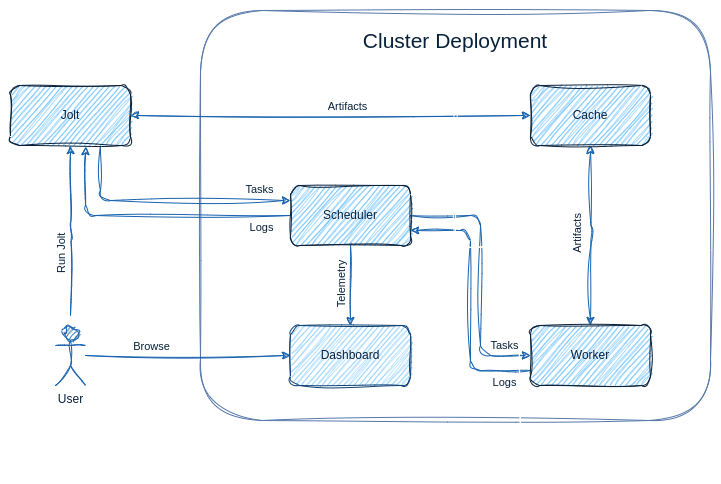
Jolt
The Jolt user application is a command line tool written in Python.
The application has several subcommands, such as:
build - to execute a task, either locally or remotely on a cluster of workers.
clean - to remove artifacts from the local cache.
display - to display the dependency graph of a task.
inspect - to display information about a task, its parameters, etc.
list - to list available tasks.
log - to display the Jolt log.
report - to report an issue to system administrators.
Cache
The Jolt cache service is an HTTP-based file server used for sharing task artifacts between users and/or workers in a build cluster.
When the configured maximum size of the cache is exceeded, the service starts evicting artifacts in the order of least recently used (LRU). Additionally, the cache can be configured with an expiration time, allowing eviction of artifacts only after a certain period of time has passed since their last access.
Other cache service implementations, such as plain HTTP/WebDav servers, are supported or possible to support.
Scheduler
The scheduler is a crucial component in a clustered Jolt system. It facilitates the execution of tasks by relaying requests from clients to workers and providing status updates in return.
When initiating a build, clients submit a build scheduling request to the scheduler. This request includes detailed information about the build environment, such as the desired Jolt client version, the task dependency tree with pre-calculated SHA1 sums, and any parameter values or Git repository changes.
Once the scheduler accepts the build request, clients can proceed to request the execution of individual tasks within the build. Each task may have specific platform requirements, which are matched against the platform properties advertised by workers. If a worker meets all the requirements, it becomes eligible to execute the task.
When a worker becomes available and needs to select a build to execute, the scheduler filters out tasks that do not meet the worker’s requirements. It then prioritizes the remaining builds based on their priority level. Tasks from higher-priority builds are scheduled before tasks from lower-priority builds. Builds with the same priority are scheduled in a first-in, first-out (FIFO) order. Once a build is selected for a worker, it remains allocated to that worker until all tasks in its queue are completed.
During task execution, the worker sends real-time log output back to the scheduler, which then relays it back to the client. Clients have the option to mute log lines by using the -m/–mute flag during the build request. In this case, only the logs of failed tasks are displayed. The scheduler stores the logs in a FIFO cache with a configurable size, allowing them to be accessed for a certain period of time after a task finishes. Clients can download the logs through the HTTP /logs/<id> endpoint.
If configured, the scheduler can forward task telemetry to the Jolt Dashboard web service. This enables users to monitor the status and logs of all tasks in the system. The Dashboard fetches the logs using the scheduler’s HTTP REST API.
Clients have the ability to cancel a build. Tasks that have not started yet are immediately cancelled. For running tasks, the scheduler sends an interrupt signal to the workers allocated to the build. Depending on the state of the running tasks, they may be interrupted immediately or allowed to continue executing to ensure proper release of acquired resources. This behavior is similar to pressing Ctrl-C during a local build.
Worker
The worker is responsible for executing tasks as instructed by the scheduler. It is designed to be deployed as a container on a node in the build cluster.
Workers can be added or removed at any time. If a worker is added, the scheduler will detect this and automatically schedule tasks to it. If a worker is removed, the scheduler will reschedule the tasks that were running on it. Both scenarios are transparent to users running builds.
Each worker has a set of platform properties that can be used to select which tasks should be executed on it. For example, a worker may have a property node.os with the value linux and another worker may have the same property with the value windows. A task can be configured to only run on workers with a specific property value.
When requested to execute a task from a build, the worker first
installs the same version of the Jolt client that issued the request
and then runs the executor subcommand, prepares the execution
environment and connects to the scheduler to receive task execution
requests for the active build request.
Tasks are executed until the the build request task queue is depleted. During execution, the executor automatically downloads dependency artifacts from the cache service, ensuring that they are available to the executed task before execution starts. Throughout the execution process, the executor sends regular status updates and log output to the scheduler, which then relays them back to the request maker.
Task artifacts are uploaded to the cache service after successful execution so that they can be accessed by other workers and the client.
After depleting the task queue, the executor exits and becomes available for another build request.
Multiple workers can subscribe to tasks from the same build and run them in parallel. When workers are located on the same server and share a local cache, only one worker needs to download dependencies, reducing network bandwidth usage.
Diagrams
Local Execution
The diagram below illustrates what happens in the Jolt application when tasks are executed locally by a user.
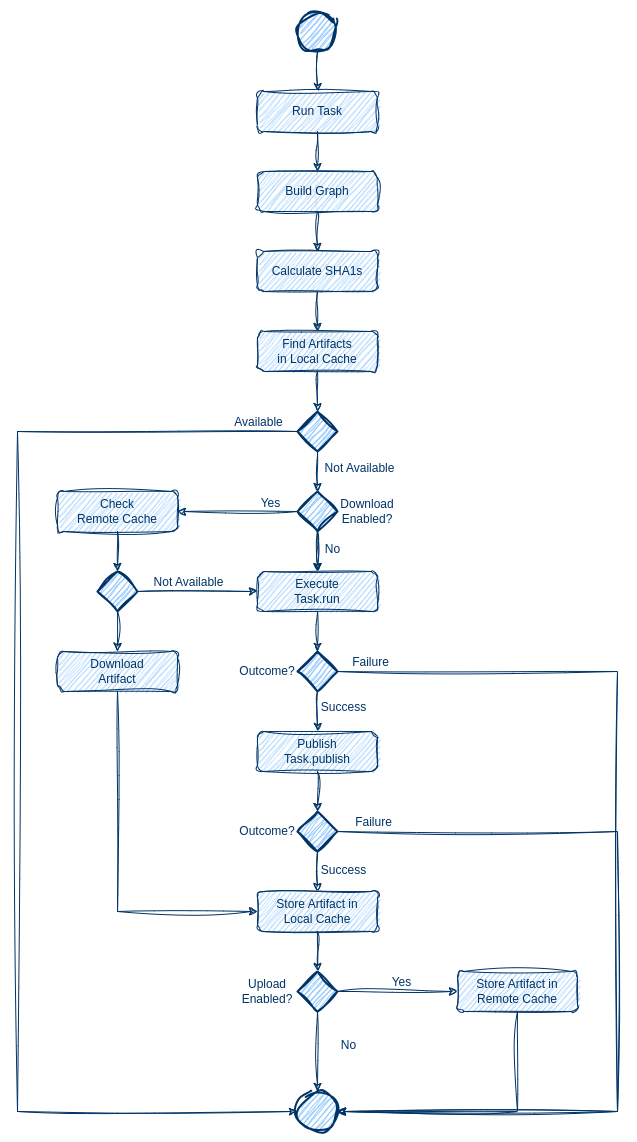
Remote Execution
The diagram below illustrates what happens in the Jolt application when a user executes tasks in a build cluster.