Configuration
Client
By default, the Jolt client loads its configuration from
$HOME/.config/jolt/config on Linux and
%APPDATA%\Roaming\Jolt\config on Windows.
It uses this format:
[section]
key = value
The configuration can be edited manually using any editor, but
the recommended way to change configuration is to use the Jolt
config command. For example:
$ jolt config jolt.cachesize 100G
Available sections and their respective keys are detailed below.
The [jolt] config section contains global configuration:
Config Key
Type
Description
cachedirString
Linux:
~/.cache/joltWindows:
%LOCALAPPDATA%/Jolt
cachesizeString
1G
colorsBoolean
true
defaultString
When invoked without any arguments, Jolt by default tries to build a task called
default. The name of the default task can be overridden by setting this configuration key.
downloadBoolean
true
logcountInteger
100
logpathString
Location of Jolt’s log files. | Default:
Linux:
$HOME/.joltWindows:
%LOCALAPPDATA%/Jolt
uploadBoolean
true
pagerString
The pager to use, e.g. when viewing the logfile. Defaults to the
PAGERenvironment variable followed byless,moreandcat, in that order.
pluginpathString
A list of one or more directory names, separated by colon, specifying additional search paths for plugins.
shellString
The shell to use when entering the interactive task debug shell.
threadsInteger
JOLT_THREADScan also be used.The default value is the number of CPUs available.
Alias
This plugin can be used to create user-defined task aliases
through configuration keys. An alias points to one or many
other tasks. For example, to create an alias called deploy
which deploys a fictitious smartphone app to all supported devices,
run:
$ jolt config alias.deploy "deploy/android deploy/iphone"
$ jolt build deploy
Alternatively, edit the configuration manually:
[alias]
deploy = deploy/android deploy/iphone
Aliases cannot be used to override the names of tasks loaded from recipes.
Allure
This plugin generates an Allure test report on the outcome of executed tasks. The report includes:
status of tasks, i.e. successful, failed or skipped
duration of tasks
hostname of executor
logs
The plugin is enabled by adding a [allure] section in
the Jolt configuration. Its dependencies must also be
installed separately:
$ pip install jolt[allure]
Available configuration keys:
Config Key
Type
Description
loglevelString
INFO,VERBOSEorDEBUG.Default:INFO
pathString
<workspace>/allure-results
Autoweight
The autoweight plugin automatically collects statistics about task execution times. The data is used to assign weights to task, allowing the Jolt scheduler to favor tasks along the critical path. This improves overall execution time in a distributed execution configuration where many tasks are executed in parallel.
The plugin is enabled by adding an [autoweight] section in
the Jolt configuration.
These configuration keys exist:
Config Key
Type
Description
samplesInteger
10
Cache
The [cache] section configures a remote artifact cache. The cache
is used to store artifacts that are built by Jolt. When a task is built,
Jolt will first check the cache to see if the artifact is already present.
If it is, the artifact is downloaded and used. If not, the artifact is
built and then uploaded to the cache so that it can be shared with others.
Available configuration keys:
Config Key
Type
Description
uriString
http://cache
Configuration variables for the cache service itself can be found here: Cache
Dashboard
The dashboard plugin automatically submits required telemetry to the Jolt Dashboard. It should be enabled on both clients and workers.
The plugin is enabled by adding a [dashboard] section in
the Jolt configuration.
These configuration keys exist:
Config Key
Description
uri
Email
The email plugin sends an HTML email report to configured recipients when builds have completed. The email includes a list of interpreted errors in case of failure.
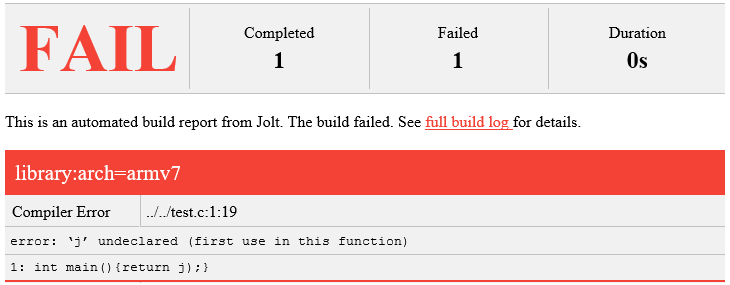
The plugin is enabled by adding a [email] section in
the Jolt configuration.
These configuration keys exist:
Config Key
Type
Description
serverString
SMTP server used to send emails.
fromString
Sender email address.
toString
Receiver email address. May also be read from environment, e.g.
{environ[GERRIT_PATCHSET_UPLOADER_EMAIL]}. Multiple addresses should be separated by a single space.
ccString
Carbon copy recipients.
bccString
Blind carbon copy recipients.
stylesheetString
An optional custom XSLT stylesheet used to transform the Jolt result manifest into an HTML email.
on_successBoolean
true
on_failureBoolean
true
GDB
The GDB plugin enables a new command, gdb. When invoked, the command
launches GDB with an executable from the specified task’s artifact. It
automatically configures the GDB sysroot based on environment variables
set in the execution environment of the task.
The plugin is enabled by adding a [gdb] section in
the Jolt configuration. No additional dependencies have to be installed.
HTTP
The HTTP plugin implements an artifact storage provider. When used, artifacts can be automatically uploaded to and downloaded from a configured HTTP server when tasks are executed.
This is useful in many situations, for example:
To support distributed task execution. Task executors must be able to share artifacts between each other. Using a networked storage provider is an easy way to meet that requirement.
To reduce execution time by letting multiple users share the same artifact cache. If one user has already executed a task, its artifact is simply downloaded to others who attempt execution.
To reduce the amount of disk space required locally. Jolt can be configured to evict artifacts more aggressively from the local cache. Artifacts will still be available on the server if needed.
The HTTP plugin is enabled by adding an [http] section in
the Jolt configuration.
These configuration keys exist:
Config Key
Type
Description
downloadBoolean
true
uploadBoolean
true
uriString
http://cache
keyring.serviceString
Keyring service identifier. Currently, only basic authentication is supported. Authentication is disabled if left unset.
keyring.usernameString
Username to use when authenticating with the HTTP server.
keyring.passwordString
Password to use when authenticating with the HTTP server. Should normally never need to be set in the configuration file. By default, Jolt asks for the password when needed and stores it in a keyring for future use.
Logstash (HTTP)
The logstash plugin is used to collect task logs into a common place. This is useful in distributed execution environments where detailed logs may not always be immediately accessible to ordinary users. Unlike the terminal log output, stashed logs are always unfiltered and include statements from all log levels as well as exception callstacks.
The plugin is enabled by adding a [logstash] section in
the Jolt configuration.
These configuration keys exist:
Config Key
Type
Description
http.uriString
HTTP PUTmethod is used.Default:http://logstash
failedBoolean
false
passedBoolean
false
Network
The [network] section contains keys applicable when Jolt is started
in network execution mode.
Config Key
Type
Description
configString
The
configkey contains config file content for Jolt to be used when Jolt is executed on a different machine during distributed execution. The configuration is automatically passed to the remote worker and may contain all subsections and keys detailed in this document. Lines must be properly indented for the key to be considered multiline. Example:[network] config = [jolt] upload = true download = true
Ninja Compilation Database
This plugin enables compilation database generation for Ninja C++
tasks. The database is automatically published in task artifacts.
Note that commands are recorded exactly as invoked by Ninja and
they are therefore not immediately usable because of how Jolt
sandboxes dependencies. A special command, compdb is made
available to post-process published databases into a database that
is usable with IDEs. The command takes an already built task as
argument:
$ jolt compdb <task>
Upon completion, a path to the resulting database is printed. The database aggregates the databases of the task and all its dependencies.
The plugin is enabled by adding a [ninja-compdb] section in
the Jolt configuration. Ninja version >= 1.10.0 is required.
Scheduler
The [scheduler] section configures remote task scheduling.
A remote scheduler accepts task execution requests from the Jolt client
and distributes them to workers. Logs, artifacts and results are collected
from the workers and returned to the client in real-time
Tasks can be assigned a priority. The scheduler will always attempt to execute tasks with the highest priority first, if there is an eligible worker available. If no worker is available, the task is queued until one becomes available. The scheduler will also attempt to execute tasks in the order they were submitted, but this is not guaranteed. In some cases, competing builds with fewer remaining tasks may be prioritized.
Available configuration keys:
Config Key
Type
Description
uriString
tcp://scheduler:9090
Configuration variables for the scheduler service itself can be found here: Scheduler
Selfdeploy
The Selfdeploy plugin automatically deploys the running version of Jolt to all workers in a distrubuted execution environment. This is useful to ensure that the same version of Jolt and its dependencies are used everywhere when tasks are executed.
Before starting execution of a task, a network executor will download Jolt from the configured storage provider and install it into a virtual environment. Multiple versions can co-exist on workers, thus avoiding manual deployment of multiple container images in clusters.
The plugin is enabled by adding a [selfdeploy] section in
the Jolt configuration. Note that pip must be installed.
These configuration keys exist:
Config Key
Type
Description
extraString
Comma separated list of paths to additional python modules to be deployed. The paths should be relative to the workspace root.
Once enabled, the plugin automatically passes two build environment parameters to the scheduler:
Config Key
Type
Description
jolt_urlString
A URL to a compressed tarball with the sources of the running Jolt version.
jolt_identityString
The identity of the Jolt artifact.
jolt_requiresString
A list of additional Python modules to install on the executor.
Symlinks
The symlink plugin automatically creates symlinks to task artifacts
in the jolt workspace (relative to the topmost .jolt file). The
symlinks are kept updated and always points to the latest built
artifact.
The plugin is enabled by adding a [symlinks] section in
the Jolt configuration.
These configuration keys exist:
Config Key
Type
Description
pathString
artifacts.
Telemetry
The telemtry plugin posts task telemetry to a configured HTTP endpoint. The payload is a JSON object with these fields:
Field
Type
Description
nameString
The name of the task.
identityString
The identity of the task artifact.
instanceString
A UUID representing the lifecycle of the task. Tasks can be executed multiple times with the same identity, for example if the first execution attempt failed and a subsequent attempt succeeded. The instance ID may be used to distingush between such attempts.
hostnameString
Hostname of the machine from which the telemetry record originated.
roleString
clientorworkerdepending on where the record originated.
eventString
queued,started,failedorfinished.
The plugin is enabled by adding a [telemetry] section in
the Jolt configuration.
These configuration keys exist:
Config Key
Type
Description
uriString
Where telemetry records should be posted.
localBoolean
true.
networkBoolean
true.
queuedBoolean
true.
startedBoolean
true.
failedBoolean
true.
finishedBoolean
true.
Services
All Jolt services can be deployed using container images. The following sections detail how to configure the services using environment variables and/or configuration files.
Cache
The cache service is used to store artifacts that are built by Jolt. The service implements an LRU cache and will evict artifacts when the cache exceeds a configured size. The cache is accessed using a REST API over HTTP(S).
Its container image is available at robrt/jolt-cache
The following volume mount points exist:
Volume Path
Description
/dataThe default directory path where artifact files are stored.
The cache service can be configured using environment variables and/or a configuration file at /etc/jolt/cache.yaml.
Environment Variable
Config File Key
Type
Description
JOLT_CACHE_CERT
certString
JOLT_CACHE_CERT_KEY
cert_keyString
JOLT_CACHE_INSECURE
insecureBoolean
true, the cache will not use HTTPS, even if a certificate and key are provided.Default:false
JOLT_CACHE_LISTEN_HTTP
listen_httpString
:8080for HTTP and:8443for HTTPS.
JOLT_CACHE_MAX_SIZE
max_sizeString
10GiB
JOLT_CACHE_PATH
cache_pathString
/data
JOLT_CACHE_VERBOSITY
verbosityInteger
0
Dashboard
The dashboard service is used to collect and display task telemetry data from the Jolt scheduler.
Its container image is available at robrt/jolt-dashboard. No configuration is currently possible.
Scheduler
The scheduler service is used to distribute tasks from clients to workers. Its container image is available at robrt/jolt-scheduler.
The scheduler can be configured using environment variables and/or a configuration file at /etc/jolt/scheduler.yaml.
Environment Variable
Config File Key
Description
JOLT_CACHE_URI
cache_uri<scheme>://<host>:<port>where accepted schemes are:
tcpfor both IPv4 and IPv6 connections
tcp4for only IPv4 connections
tcp6for only IPv6 connectionsThe default istcp://cache..
JOLT_CACHE_SIZE
cache_size1000000000(1 GB).
JOLT_CACHE_PATH
cache_path/var/cache/jolt.
Worker
The worker service is used to execute tasks. Its container image is available at robrt/jolt-worker.
The following volume mount points exist:
Volume Path
Description
/etc/jolt/worker.yamlJOLT_prefix and with lowercase letters.
/data/cache
/data/ws
$HOME/.config/jolt/config
The worker can be configured using environment variables and/or a configuration file at /etc/jolt/worker.yaml.
Environment Variable
Config File Key
Description
JOLT_CACHE_URI
cache_uri<scheme>://<host>:<port>where accepted schemes are:
tcpfor both IPv4 and IPv6 connections
tcp4for only IPv4 connections
tcp6for only IPv6 connectionsThe default istcp://cache..
JOLT_PLATFORM
platform<key>=<value>where the key is the name of the property and the value is its value. Multiple properties can be specified by separating them with a comma or space.A set of default properties are always advertised:
Key
Value
node.osThe name of the operating system, e.g.
linux,windows.
node.archThe name of the CPU architecture, e.g.
amd64,arm.
node.cpusThe number of CPUs.
node.idA unique identifier for the server on which the worker is running.
worker.hostnameThe hostname of the worker.
The recommandation is to uselabelfor functional properties, for examplelabel=compilation,label=testing.
JOLT_TASK_PLATFORM
task_platform<key>=<value>where the key is the name of the property and the value is its value. Multiple properties can be specified by separating them with a comma or space.The recommandation is to uselabelfor functional properties.
JOLT_SCHEDULER_URI
scheduler_uriJOLT_CACHE_URIfor format. The default istcp://scheduler.:9090.
Example configuration:
# /etc/jolt/worker.yaml cache_uri: "tcp://cache:80" platform: - "label=compilation" - "label=testing" scheduler_uri: "tcp://scheduler:9090"